Healthcare needs a standards-based API profile builder
During the last 3 months of 2018, we convened over two dozen internationally-recognized healthcare interoperability experts on a weekly basis to talk about the FHIM. We found that everyone agreed that one of the highest value propositions for the FHIM lies in its ability to help developers and clinical stakeholders build interoperability components (using HL7 FHIR, CDA, V2, etc.) that can be used (easily, without special effort) in APIs, components, and services.
This is important in light of the growing dependency on the use of API's for data transfer. Witness the immense popularity of the FHIR(C) standard. The experts agreed that FHIR's popularity is due, in large part, to its apparent ease of use and the way it addresses the data transfer problem in interoperability.
However, the experts noted, FHIR by design does not ensure that health data that is meaningfully shared in one implementation instance can be meaningfully shared in any other implementations.
As a result, they agreed, the widespread adoption of FHIR is producing thousands of profiles that cannot be reused without special effort.
The experts concluded that a FHIM Profile Builder would assist the FHIR, CDA, V2 and other communities by producing consistent, reusable, standards-based profiles, and thereby help significantly advance interoperability.
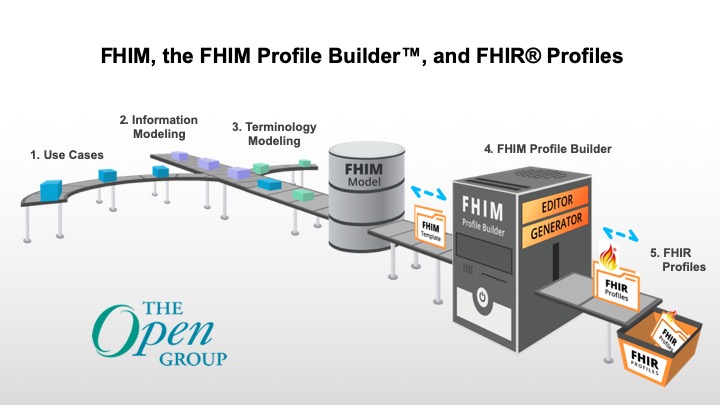
FPB Training Videos are available
To introduce you to the FPB, we have prepared three videos.
- To view Introduction to FPB, click here.
- To view a demonstration of the the Profile Editor, click here. There is also a very helpful User Guide available.
- To view a demonstration of the Profile Generator, click here.
[NOTE: We are beta testing the downloadable FPB at this time and are also working on a version that will reside on our server.]
To Install and Test the FPB, please follow the instructions below:
The manual steps below are needed to install/deploy the FHIM Profile Builder to your local system.
(Note: The current process requires a basic understanding of Apache Maven (https://maven.apache.org) and Javascript NPM (https://www.npmjs.com))
-
Copy to your system the GitHub FPB folder https://github.com/FHIM/FPB.git (you will need to replace this link with the corresponding link on The Open Group’s GitLab)
-
Build and Deploy the Profile Generator
-
In Microsoft Windows open MS Explorer
-
Go to the Profile Generator folder
-
Open a command line and
-
Run the command ‘mvn clean install’
-
Deploy the resulting war file in your target folder to a web container (e.g., tomcat)
-
-
-
Build and Deploy the Profile Editor
-
Go to the Profile Editor folder
-
Open a command line and
-
Run the command ‘npm start’
-
Using your web browser, enter the url http://localhost:3000
-
-
